Here we are going to see how we can use the "Delegates".
Background:
delegates: X++ delegates expose the publisher-subscriber pattern where a delegate defines a clear contract in a publisher class. It is a great way of encapsulating a piece of code. Delegates were introduced in AX 2012 couple of years back. With the new AX release, delegates are the recommended way for customizing standard AX classes.
Example
Now we will see an example of how we can use delegates in the new D365 to develop customizations.
here we will see how to customise standard AX sales order confirmation process. To keep it simple we will the change value of a field in confirmation journal table. The idea here is how to develop delegates and call them.
Confirmation journal header data is stored in CustConfirmJour table and it is initialised in the below class method during the sales confirmation posting process. Let’s modify it using delegates.
Now we modify the actual method, declare the Event handler result object and call the delegate with the parameters in the method which we need to customise . The only customization in this method is 2 lines of code as highlighted below:
The class structure looks as below:
Create a new class which will be used to subscribe to the delegate. So we create a new class, let call is salesConfirmJournalExt and paste the copied clipboard text
During the process the Infolog messages we added in the delegate handler method are shown
Background:
delegates: X++ delegates expose the publisher-subscriber pattern where a delegate defines a clear contract in a publisher class. It is a great way of encapsulating a piece of code. Delegates were introduced in AX 2012 couple of years back. With the new AX release, delegates are the recommended way for customizing standard AX classes.
Example
Now we will see an example of how we can use delegates in the new D365 to develop customizations.
here we will see how to customise standard AX sales order confirmation process. To keep it simple we will the change value of a field in confirmation journal table. The idea here is how to develop delegates and call them.
Confirmation journal header data is stored in CustConfirmJour table and it is initialised in the below class method during the sales confirmation posting process. Let’s modify it using delegates.
First we create a new delegate method in this class. This serves the purpose of defining a contract between the delegate instance and the delegate handler. There is no business logic inside the delegate method. Also notice that the delegates have return type as Void. In order to access the result value we have to pass EventHandlerResult object as a parameter.
Now we create the event handler method and this is where MS has done really nice stuff in moving the AX development environment to Visual Studio. Right click on the delegate method and copy the handler method definition.
Create a new class which will be used to subscribe to the delegate. So we create a new class, let call is salesConfirmJournalExt and paste the copied clipboard text
The delegate handler definition is automatically added with the below information:
Now we can add our custom code in this method. I just changed the purchase order field value and added some Infolog. Note that I am actually not returning anything in this method and not using the eventHandlerResult object really.
So we are done. The see it wokring let's build the solution and confirm a sales order.
The confirmation journal has the custom text appended to it in the field we used in our new class method.
Microsoft strongly recommends to use Delegates for customization due to all the good reasons of having minimum code changes in standard product. So try to use delegates to have a cleaner and manageable solutions.





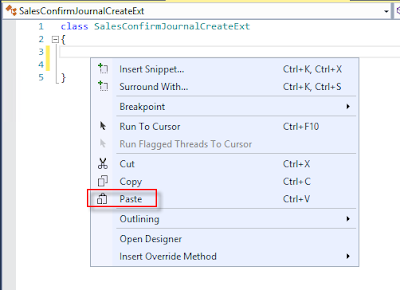
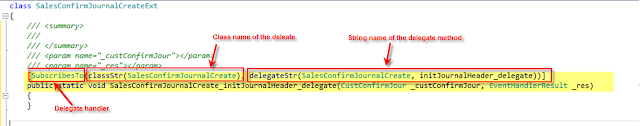


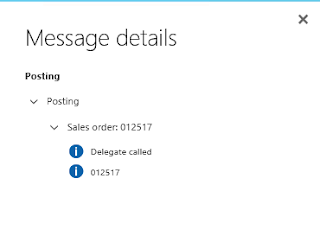
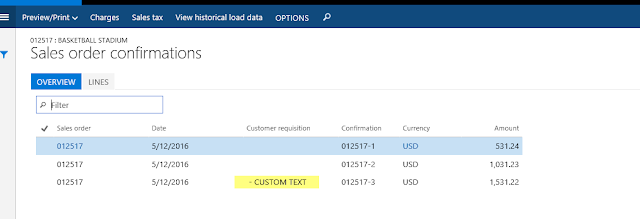
No comments:
Post a Comment